What is animation driven?
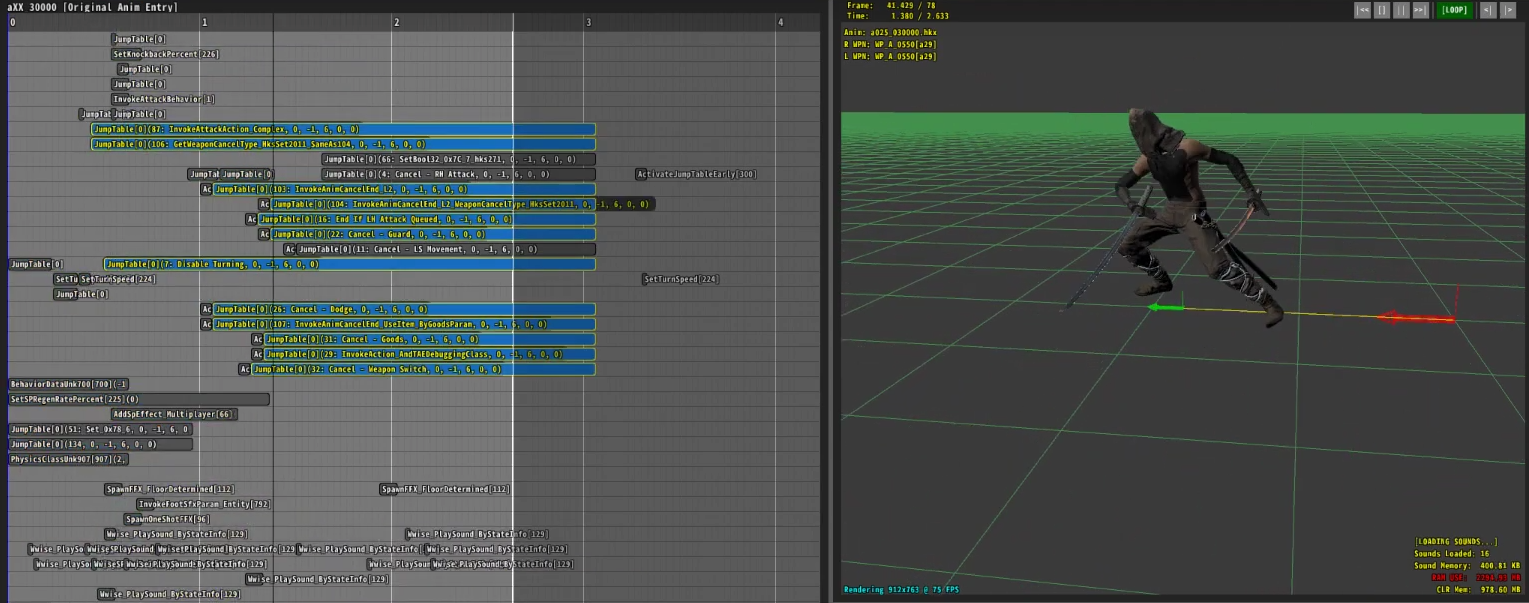
Animation driven is a term usually refers to systems or mechanics where some aspects in a system are controlled directly by animations—rather than calculated through physics or pure code logic.
Animations essentially authorize the system to perform certain actions in-game such as moving, dealing damage, spawning hitboxes, performing grab attacks, picking up items…
If the animation gets interrupted, most of those events simply won’t trigger. I say most because sometimes, for balance reasons, a game might choose to ignore the interruption and still execute the event anyway.
The difference between animation-driven and logic-driven systems
It all comes down to one question: Who's making the decision?
Let’s take a simple AOE skill as an example and compare two different implementations:
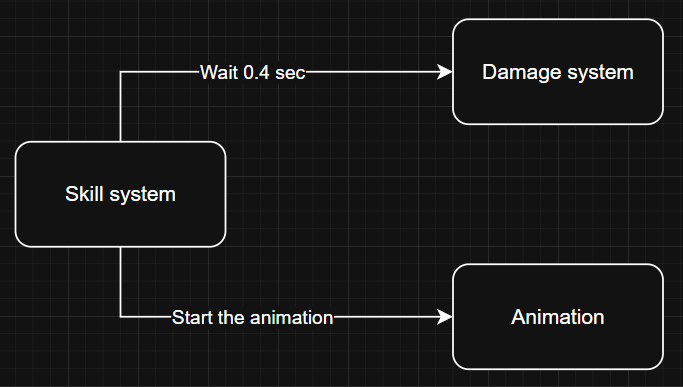
Logic-driven system:
“The system plays the animation and drives the logic itself.”
In this setup, the skill system plays the animation, then waits for 0.4s before telling the damage system to apply AOE damage.
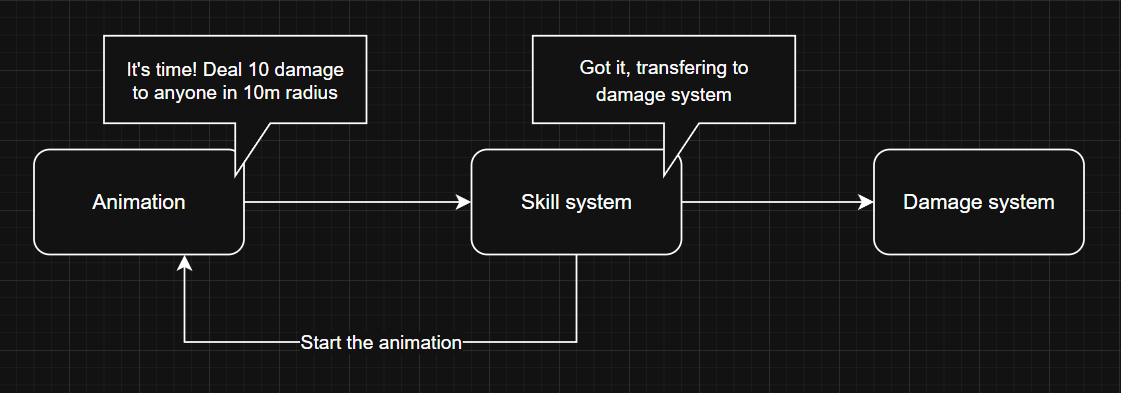
Animation-driven system:
“The animation feeds data into the system and trigger the logics”
Here, the skill system still plays the animation, but instead creating a timer to wait for 0.4s, it waits for the animation to notify the system when to apply damage, and how large / powerful the AOE should be. Usually for static data that doesn’t need to change in runtime (dynamic), it can be stored in the animation data for beter and centralized visualization (see the image below).
When should you use an animation-driven system?
TL;DR: If you’re making a Souls-like game just use it.
You should consider using animation-driven systems when:
- You’re aiming for realistic gameplay where animation and logic need to be tightly synced
- Your animations vary in speed and that variation affects timing of gameplay events
- You want game designers to balance and tweak things visually, without the longgg config & test loop
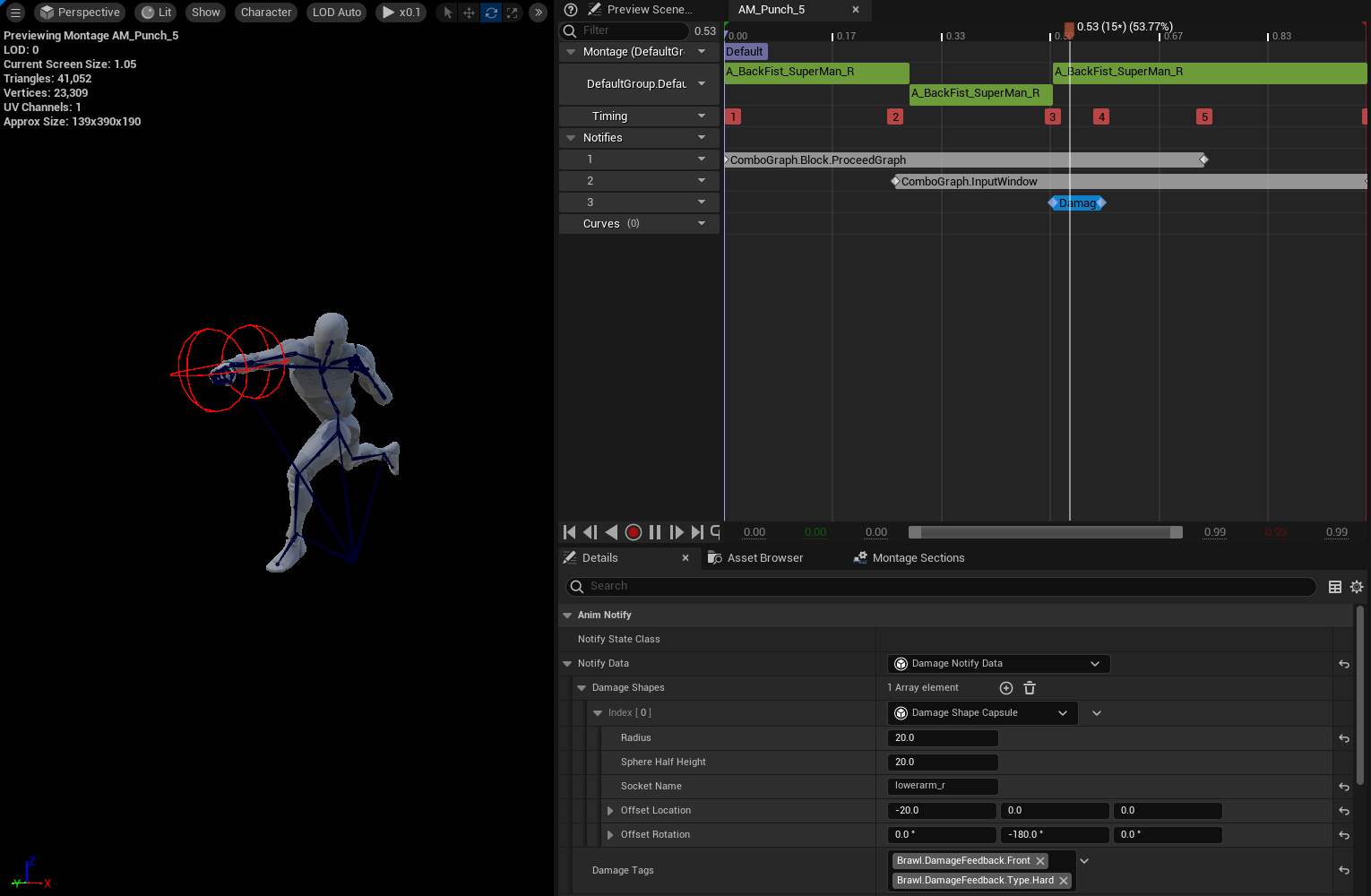
Honestly, creating new content in an animation-driven system is often much easier. You can see exactly what’s happening, and tweaking animations gives you immediate feedback on how the gameplay feels.
Even better, moving some logic into animation assets lets game designers create and test content quickly, without needing a programmer to step in. That means faster iteration and more time for devs to focus on deeper systems or fixing that one annoying bug that only happens on Friday 😅.
Animation-Driven System in Unreal
Implementation
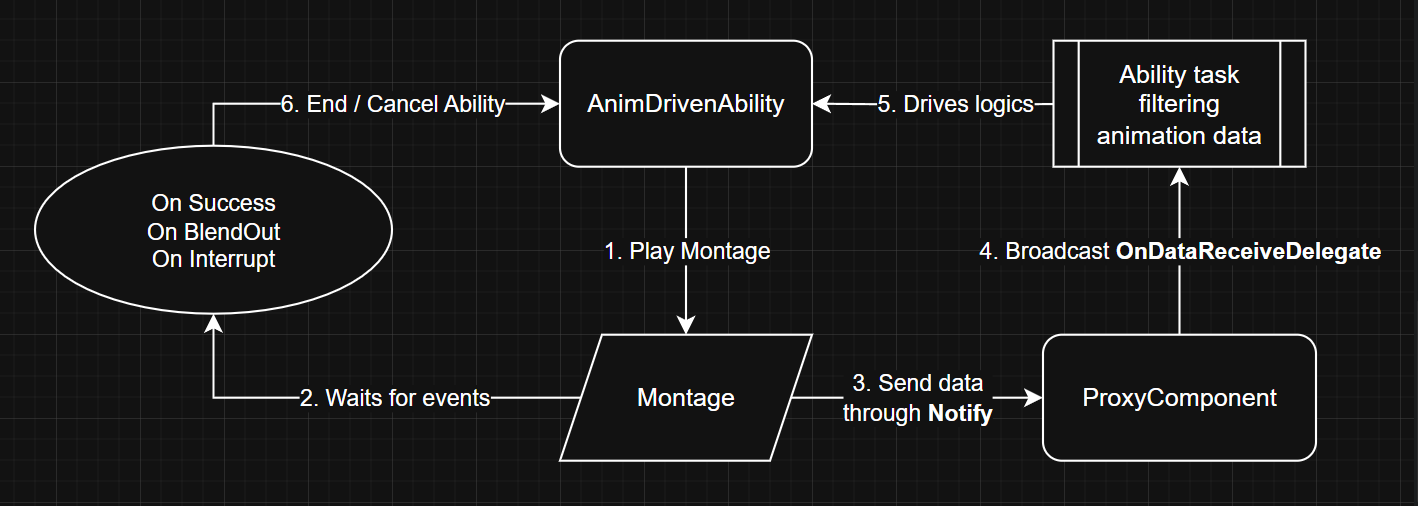
The image above is an example of how I think an animation-driven system should be implemented for Gameplay Ability System in Unreal.
For other systems, you can use the same approach, it just in different by names.
I’ve annotated the steps in the image, from start (ActivateAbility) to end (EndAbility). Here’s a breakdown:
- The ability gets activated and plays a montage.
Use thePlayMontageAndWaitability task from GAS as it already has built-in delegates and handles replication for multiplayer.
- The ability waits for one of the relevant montage events (
OnCompleted,OnInterrupted,OnBlendOut) to end or cancel the ability.
- While the montage plays, any animation notify it hits will send data to a custom component called
AnimationDrivenProxyComponent.
That component then broadcasts theOnDataReceiveDelegatedelegate.
- The ability task binds to
OnDataReceiveDelegatedelegate in theAnimationDrivenProxyComponentto listen for notify data.
Make sure it only listens to relevant data—since multiple montages might be playing at once.
For example: if your animation-driven ability plays Montage A, then the task should only react to notify data coming from Montage A.
- Once the ability task receives the notify data, it drives the logic of the ability accordingly.
Notes
Animation Notifies and Notify States are STATELESS as they’re shared across animation instances, so only use them for static data.
If you need to listen to
NotifyStatetick functions, don’t floodAnimationDrivenProxyComponentwith updates.
Instead, only send NotifyBegin and NotifyEnd—let the ability task handle ticking if needed. It’s more efficient that way.On dedicated servers (not listen servers), skeletal meshes don’t tick, meaning no animation plays on the server-side.
Thus, if you’re spawning a hitbox on a moving socket (like a sword swing), it might just float there on the server.
To fix this, you’ll need to force the mesh to tick pose during montage playback. Add this in yourACharacterconstructor orBeginPlay:
#ifdef WITH_SERVER_CODE
GetMesh()->VisibilityBasedAnimTickOption = EVisibilityBasedAnimTickOption::OnlyTickMontagesAndRefreshBonesWhenPlayingMontages;
#else
// Default client setting
GetMesh()->VisibilityBasedAnimTickOption = EVisibilityBasedAnimTickOption::OnlyTickPoseWhenRendered;
#endif
- A notify placed at the very beginning of the animation is not guaranteed to fire immediately.
If you do something like:
Play Animation A → Expect Notify to fire → Check for that event in the same frame
…it might fail, because the notify may not trigger until the next animation tick.
Solution: If the logic must happen right after playing the animation, don’t rely on the notify. Trigger it manually after playing the animation, or delay your logic by 1 frame. - The notify that you put in the end will NOT be guaranteed to hit, since the animation could be interupted or blend out too early. Only Notify State will hit end if your animation finishes early (only if the NotifyBegin has already triggered).